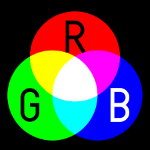Camtasia or Camtasia Studio is surely the most used computer software to record screen. The computer program is mostly used by YouTubers and instructors who make video tutorials or courses.
Camtasia enables content creators to record their screen as videos in high-quality so they can, later on, edit their captures by adding annotations, text, cursor effects, remove noise from sound, and also remove unwanted video parts.
Camtasia Studio makes creating educational video content a no-brainer, The software is compatible with Windows and MAC.
If somehow you dislike this software, Hopefully there many competitors and alternatives to Camtasia Studio by Techsmith that you can use to create high-quality instructional videos.
Make sure that you also check out:
Top screen recording apps for Android (with internal audio support)

ActivePresenter:
ActivePresenter is a computer software that is made specifically for people who explain things on the computer in form of videos.
The software is a fully featured screen capturing utility that enables users to record, edit, and adjust captured videos.
ActivePresenter does have a free version called “Free Edition” which enables screen recording as well as video editing.
ActivePresenter offers all the features you need to make high-quality educational videos for free which makes it a great screen recorder software.
The software can be used on a PC & MAC.
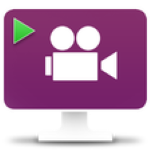
FlashBack:
FlashBack is a premium screen recorder software that is featureful and professional. Compared to Camtasia Studio, FlashBack is way cheaper $49, unlike Camtasia which costs $249.
FlashBack is a software that has capabilities to record full screen or just a portion of it as a video file that is editable in the software itself.
FlashBack is available for Windows OS only.

ScreenFlow:
No matter how big and wide your screen is, ScreenFlow will be able to help you produce high-quality tutorials.
This paid software has incredible recording and editing features including high-quality video producing, editing features like adding text, annotations, transitions and more…
ScreenFlow offers costs $129. The software is compatible with MAC only.
![]()
Snagit:
Snagit is made by the same developers of Camtasia Studio “TechSmith” but this one is much affordable.
Snagit is a paid screen recording software that you can use to record full screen or a small area of it. However, the software is best used to make instructional images more than videos.
Snagit offers a free-trial, costs $49.95 and is compatible with Windows and MAC.
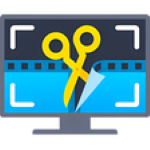
Movavi Screen Capture Studio:
Movavi is a well-known company that develops video editing software. Movavi’s screen capturing studio is another software like Camtasia that features screen recording, and video editing as well.
Movavi Screen Capture Studio is paid $39.95 and is available for Windows and MAC.

TinyTake:
TinyTake by MangoApps is another good solution that you can turn to for creating high-quality video recordings.
TinyTake offers a basic free plan that enables recording of 5-minute videos. If you’re creating short tutorials, TinyTake might be the best option to use.
TinyTake is compatible with Windows, The MAC version doesn’t support video screen recording. Paid plans start at $9.95 a week.

Ezvid:
Ezvid is a completely free software that you can use to record your screen. The freeware is just like any other screen recording software in terms of features.
Ezvid doesn’t come with any feature limitations & is completely free of cost. Ezvid is Windows compatible.
Note:
Please note that the majority of screen capture computer software available today is premium (Paid programs).
There aren’t really any good free alternatives to Camtasia Studio that can help you produce crystal clear videos with the ability to edit captured videos except ActivePresenter Free Edition & Ezvid.
However, These lightweight browser add-ons might help if you’re looking for a simple solution to record your web browser:
Screencastify – A free browser add-on for Google Chrome that enables recording videos from the web browser easily. You may record up to 50 videos a month, 10-minute length each completely free of cost (videos include a watermark).
Nimbus Capture – Nimbus is a popular screenshot-taking add-on for web browsers. The add-on also enables recording videos from the web browser. The add-on is available for Google Chrome, Firefox, Opera, and Edge. (Also available for MAC, PC, and Android).
Hippo Video – Hippo Video is a great alternative to Camtasia as it enables you to record as well as edit your videos straight from your browser without the need to download heavy software. The Hippo Video add-on is available for Chrome web browser.
Are there any other Camtasia alternatives that deserve being featured in this post? write us a comment below.
 Maroc365 Software and web service alternatives
Maroc365 Software and web service alternatives