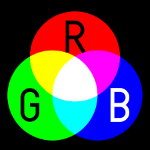Rufus is a lightweight software for computers that enables users to create bootable USB drives. The computer program is Windows compatible, Open-source and is very easy and convenient in a way that many think that there won’t any other alternatives to it.
In this post, We’ll go through other computer software that you can rely on to create bootable Live USB drives.
![]()
UNetbootin:
UNetbootin will work great if you want to try and use some Linux distributions on your computer. The software is Open-source and it offers all of its features completely free of cost.
You may either search for and download your preferred Linux distribution or let the software do it for you.
UNetbootin is compatible with Windows, Mac, and Linux.

Etcher:
Etcher is an image burning software that is Open-source, free, and has a modern user interface.
The software enables you to easily and quickly burn ISO images to external devices like SD cards & USB drives.
Etcher is a lightweight yet powerful software that is available for Windows, Mac, and Linux.

Universal USB Installer:
Universal USB Installer or UUI is another tool that makes creating Live Linux Bootable USBs an easy to do task.
The software is very to use, You just select a Linux distribution, import the ISO file, and select where you would like to install Ubuntu (as an example).
Universal USB Installer works on Windows Vista, 7, 8, and 10.

LinuxLive USB Creator:
LinuxLive USB Creator is a well-developed software that you can utilize to run Linux from a USB stick on your computer.
The software is Open-source, free, fully featured, and supports major Linux distributions including Ubuntu, Fedora, Debian…

MultiBootUSB:
MultiBootUSB is also a nice free software that can create bootable USB drives. This Open-source software supports a wide range of Linux distributions.
Bootable USB supports (can be installed and used on) Windows and Linux both.

WinSetupFromUSB:
If you would like to bring back an old version of Windows and use it virtually, WinSetupFromUSB is a great software to do it.
WinSetupFromUSB enables you to burn images of Windows XP/Vista/2000/2003/7/8, Server 2008, Windows 8, and Server 2012 on USB drives.
WinSetupFromUSB is a complete freeware.

LIVEUSB INSTALL:
LIVEUSB INSTALL is a great freeware that enables you to carry your most favorite Linux distribution in your pocket by installing full operating systems into a simple USB or external Drive.
LIVEUSB INSTALL is a free software that supports Windows and Linux.
Which computer program did you like the most?
Did we forget to mention another alternative? help us adding it! comment down below.
 Maroc365 Software and web service alternatives
Maroc365 Software and web service alternatives