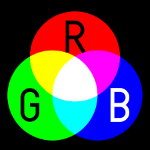Filmora is a new video editing software that’s developed by Wondershare. The software offers an easy to use & navigate user interface for beginners who are new to the video montage world.
Even though it is still a new software, Filmora was able to climb the charts of the most loved video editing computer programs amongst users.
What makes the software lovable is its ease of use. Filmora is so easy to use for almost any user level (Beginner to expert), As well as the availability of the tool on most platforms
including Windows PC, Mac, Android, and iOS.
Unfortunately, some users find that paying a monthly fee for a video editing software is just not what they can afford.
In this page, You’ll be able to find other video editing software for computers that are cheaper than Wondershare’s Filmora but with the same awesome video montage features.
Please note:
Some programs are completely free, while some others require purchase.

Kdenlive:
Kdenlive is one of the best completely free and Open-source video editing programs. The freeware is incredibly easy to use for video editing newcomers & has amazing features that will enable you to create stunning cool videos.
Once installed, Kdenlive enables you to add your videos and audios in whatever format to its timeline in order to add effects and transitions, crop, reduce sound in specific areas, and a lot more.
Kdenlive is available for Windows, Linux, and Mac.

Shotcut:
If you love Open-source software, Shotcut is one video editor that is completely free. Shotcut enables you to have a fully featured set of tools that’ll make video editing fun.
Shotcut has a lot of features for a free software. It enables you to import almost any video and audio format to the native timeline without the need to convert for further tweakings like adding effects and filters, adjusting blur, brightness, and Chroma Key.
Shotcut is compatible with Windows, Mac, and Linux.

OpenShot:
OpenShot is an amazing Open-source free video editing software for computers that has incredible features like the ability to trim videos, adding video effects, adding text, adding slow-motion effects,
and a lot more, all in a simply beautiful interface.
OpenShot can be installed on Windows, Linux, and Mac.

Avidemux:
Avidemux is simple video editing freeware for people who just want a free software that enables them to cut, flip, and resize videos, adjust colors and export them.
This software is developed for Mac, Windows, and Linux.

Movavi:
Movavi is a leading company that develops video editing tools. The Movavi Video Editor is a great fully featured video montage program that is very similar to Filmora in terms of features and interface simplicity.
Movavi Video Editor enables you to create professional videos easily by using features like video transitions, texts, color adjustments, video slow motion, and more.
Movavi is a freemium software that is available for Windows, Mac as well as is available as light versions for Android, and iOS.

MAGIX Movie Edit Pro:
MAGIX Movie Edit Pro makes video editing real fun to do by being effective and easy to use for beginners and advanced users. The paid software enables users to add videos to the timeline in
order to adjust, crop, change speed and add cool transition effects.
MAGIX Movie Edit Pro has a big set of video effects that will help you make your videos stand out.
MAGIX Movie Edit Pro is a paid software that is available for Windows.

PowerDirector:
Made by CyberLink, PowerDirector is a powerful video editing computer software that is used by many great people like you. Many Vloggers and YouTubers use this software because it offers an easy to use interface for anyone seeking a simple yet solid video editor.
PowerDirector is a premium video editing software that’s available for Windows.
You now have a good selection of similar software to Filmora. Go ahead and test a few, see which one is the best for your needs.
Would you like to suggest other video editing software? We love comments!
 Maroc365 Software and web service alternatives
Maroc365 Software and web service alternatives